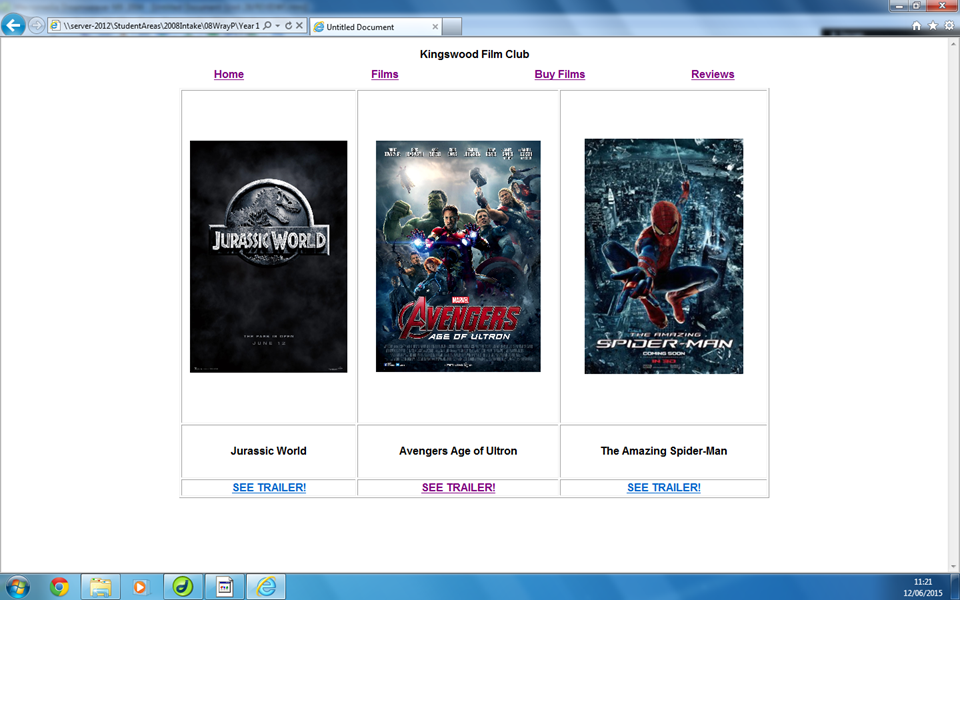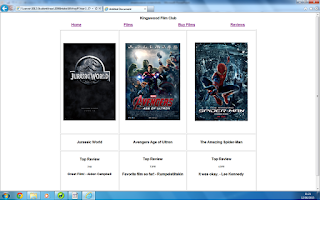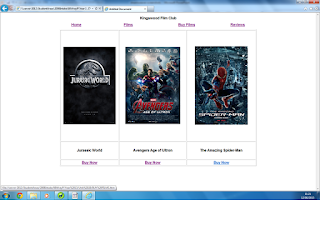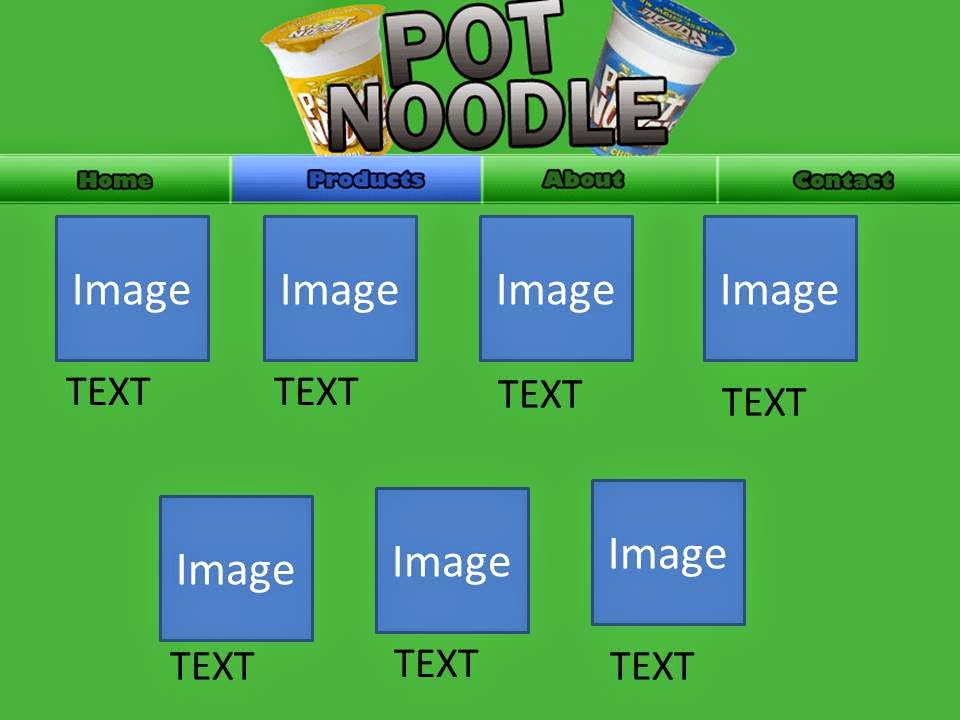When creating my website I used Dreamweaver as this program makes it easy to create a standard website as i can use the table feature to be able to place my images, links and text where I want.
One of the features that I have used when creating my website is the navigation, this is so people can get from page to page using links on my website, these links are clearly displayed at the top of the websites page like this.
One of the features that I have used when creating my website is the navigation, this is so people can get from page to page using links on my website, these links are clearly displayed at the top of the websites page like this.
Another feature that I have used is the visual elements, this is in the form of thumbnail images that i have used to show which trailer opens with which screenshot.
Something else that I have used is the links to other web pages, I have made the links to buy the films go to a donation page and the film trailer links go to a YouTube page with that film trailer.