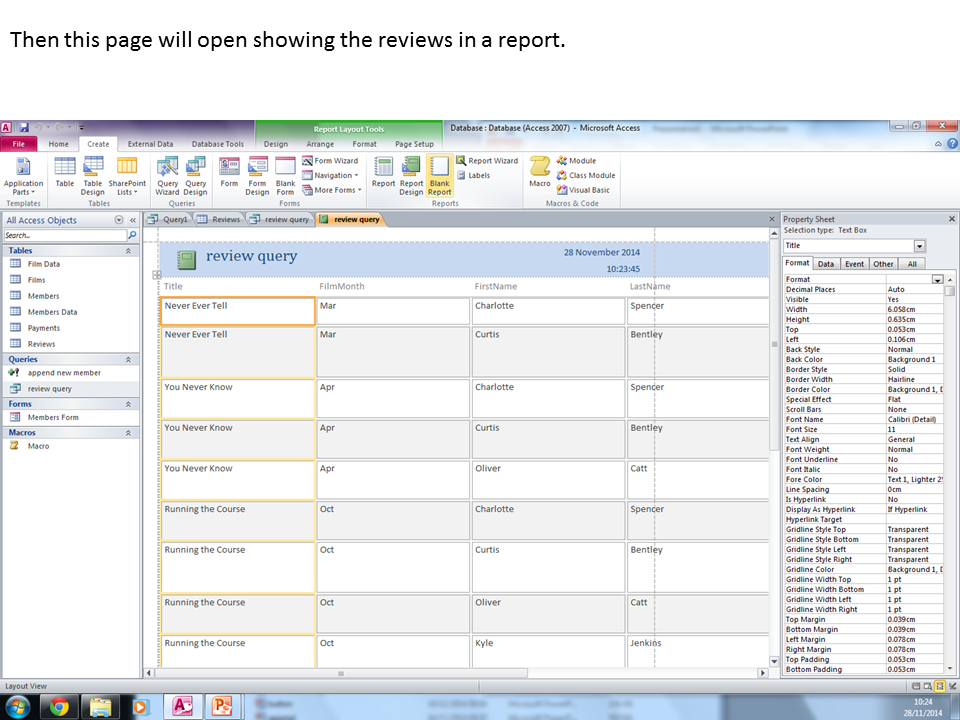Friday, 12 December 2014
Thursday, 11 December 2014
Tuesday, 9 December 2014
Wednesday, 3 December 2014
Friday, 28 November 2014
Wednesday, 19 November 2014
Task 5 Age Calculator & Button
If the button and the age calculator worked correctly, when you sign up with an age above 15 the page should look like this
Thursday, 6 November 2014
Thursday, 23 October 2014
Thursday, 16 October 2014
Thursday, 2 October 2014
P2 Unit 18
|
Field
Name
|
Data
Type
|
|
Username
|
Text
|
|
Password
|
Text
|
|
First Name
|
Text
|
|
Last Name
|
Text
|
|
Address Line
|
Text
|
|
Town
|
Text
|
|
County
|
Text
|
|
Postcode
|
Text
|
|
DOB
|
Date/Time
|
|
Accepted
|
Yes/No
|
|
Field
Name
|
Data
Type
|
|
Review ID
|
Text
|
|
Comments
|
Memo
|
|
Star Rating
|
Auto Number
|
|
Title
|
Text
|
|
Field
Name
|
Data
Type
|
|
Payment ID
|
Text
|
|
Date Paid
|
Date/Time
|
|
Amount Paid
|
Currency
|
|
FilmID
|
Text
|
|
Field
Name
|
Data
Type
|
|
FilmID
|
Text
|
|
Title
|
Text
|
|
Genre
|
Text
|
|
Film Month
|
Date/Time
|
Wednesday, 1 October 2014
Monday, 15 September 2014
Friday, 13 June 2014
M2, Unit 2
Mac
Pro
|
LENOVOC460 21.5" Touchscreen
All-in-One PC
|
|
Machine and peripherals
|
The Mac Pro is a very good computer for its size but you will need to buy a keyboard.
|
|
RAM
|
The RAM on these
Macs is very high at 16GB but they are
configurable to 32GB with four 8BG meaning using this computer with be very
smooth and there will be a very low chance it will crash making it easy to
use for a design team.
|
Unlike the Mac this only has 4GB or
RAM and a max of 8GB to install. This may not seem like much when compared to
the Mac but it still provides a lot of power for a design team.
|
Graphics Cards
|
The Mac also has a Dual AMD D500
graphics processor that has 3GB of VRAM. This graphics card also has 240GB/s
of memory bandwidth and 2.2 teraflops performance.
|
|
Processor
|
The Mac Pro has a 6-Core processor that runs at 3.5GHz
that can be configured to an 8-core processor that runs a 3GHz.
|
M3 + D2, Unit 2
Memory
The average score for this Mac is around 396 but this one in particular this slightly lower at a score of 340 and if i compared it to and new MacBook the score is significantly low as a new one has an average score of 1150. The RAM on this Mac is fairly standard and got a score of 108 and had 4GB of it but a newer mac has double this at around 8GB of RAM and has a score of 181. There was also a very significant increase in the RAM speed between the old and new MacBooks. This on here has a speed of about 2687MB/s but a newer Mac had a RAM Speed of 9000MB/s.
This could simply be improved by adding a bigger RAM card or adding another one which could improve the RAM speed overall.
CPU
After looking at some other scores of Macs I found that this one have a low score compared to some of the newer models but this could be because it has an Intel Core Duo processor running at 2530MHz but a newer one has a score of 744 but the newer models do have an Intel Core i7 processor running at 240MHz.
A way of improving this would be to replace the processor with a newer one but this can be quite difficult to do in some cases and can be quite expensive.
Graphics
The graphics card in this model of MacBook are quite poor compared to the ones in newer Macs, this one runs a Nvidia GeForece 9600M GT and only has a score of 29 and runs 70 3D frames a second whereas the newer models run at about 518 3D frames per second and have an average score of about 166 which is a huge improvement on the older ones.
The graphics could be improved be installing a new more powerful graphics card that has more memory.
Hardware
When comparing the two computers on this test it is a bit different to the others, for one this computer has a higher Primary Partition Capacity compared to the new one as it has 223GB and the newer one only has 195GB but there is a huge difference in the Drive Write Speed as this one only has a write speed of 40MB/s and the new model has a write speed or 288MB/s
The write speed of a hard drive can be improved by replacing the harddrive to a newer one with more space.
Subscribe to:
Comments (Atom)